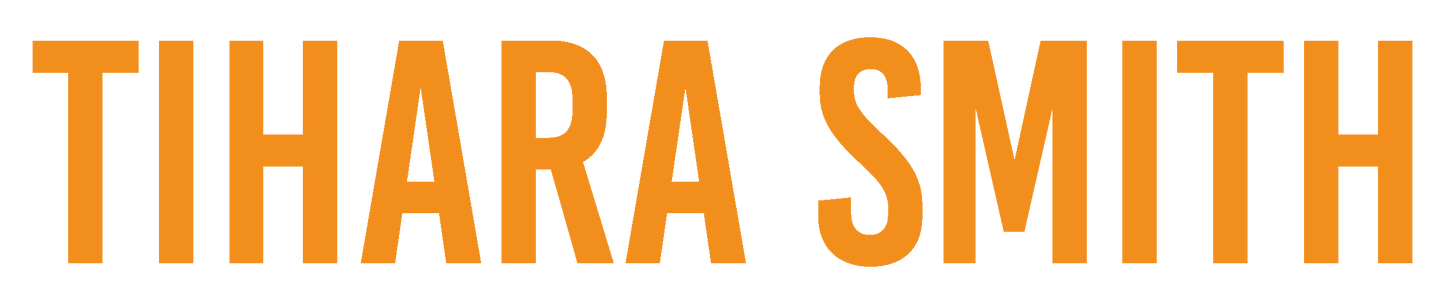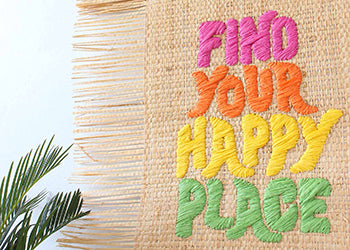Give your phone a tropical and festive makeover with a free Tropical Christmas Candy Cane Wallpaper. Featuring the tropical candy canes that you can find on one of the Christmas cards.

Typical candy cane has the traditional red and white stripes, but since we’re doing a tropical Christmas theme, I had to design my own tropical candy cane with bright yellow, orange, green, blue and pink! If only it was a real candy cane that we could eat 😋
HOW TO DOWNLOAD YOUR FREE TROPICAL CHRISTMAS CANDY CANE WALLPAPER
To download your free Tropical Christmas Candy Cane Wallpaper just click the button below. This will download the photo to your browser, then you need to save this photo to your phone and set it as your phone’s wallpaper!
Instructions on how to set a photo as your wallpaper varies depending on which phone you have, but here are instructions for iPhone users:
- Open this website page on your iPhone, and click the ‘Download Wallpaper’ button.
- This will open the wallpaper image on another page. Tap and hold on the image to bring up the menu, then click ‘Add to Photos’.
- Go to your Photos app and open the image. Click the share icon in the bottom left hand corner.
- Scroll down, and tap on ‘Use as Wallpaper’. Then move and scale the photo to your preference. I recommend pinching the photo to zoom it out completely and turning Perspective Zoom: Off.
- Click ‘Set’ and choose whether you want your wall paper as your lock screen, home screen or both!
If you’ve downloaded this wallpaper to use on your phone, please take a photo of your phone with it’s new wallpaper (you may need somebody else’s phone to take the picture!) and email it to me or share it with me on Instagram.
SHOP CHRISTMAS